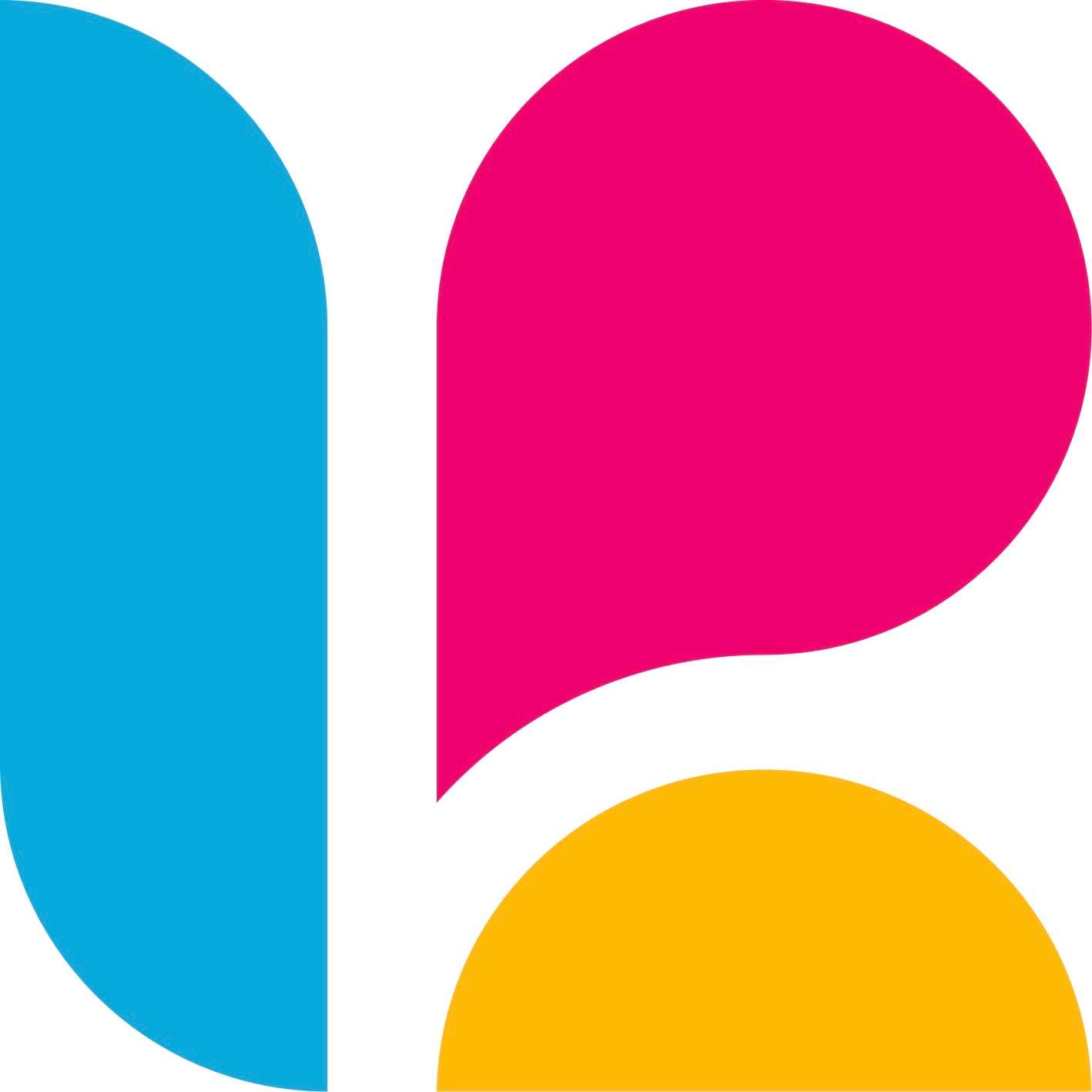New Features
- Define the language of any Confluence page, blog post or space.
- Create translations of any Confluence page or blog post.
- Link all translated page with each other.
- Choose between translations via drop-down menu placed directly on the page.
- Get notified whenever a translation in your language is available.
- You can add local images via drag and drop now.
- You can also add images by pasting an image URL.
- Pasting web-images from the clipboard is possible now.
- Add YouTube and Vimeo videos by pasting the url.
- By default, new events are visible to all registered users. Optionally, each event can be restricted to members of any Confluence space.
- Event editors can now be defined based on individual users and user groups.
- The creator of an event can be displayed inside the event now, so that participants can contact them.
- Cover images can be added directly from the Unsplash image database when editing an event (only available if this option is enabled by administration).
- The "Apps" macro is now also available for mobile use and allows Linchpin Mobile users to access their favorite apps when on the go.